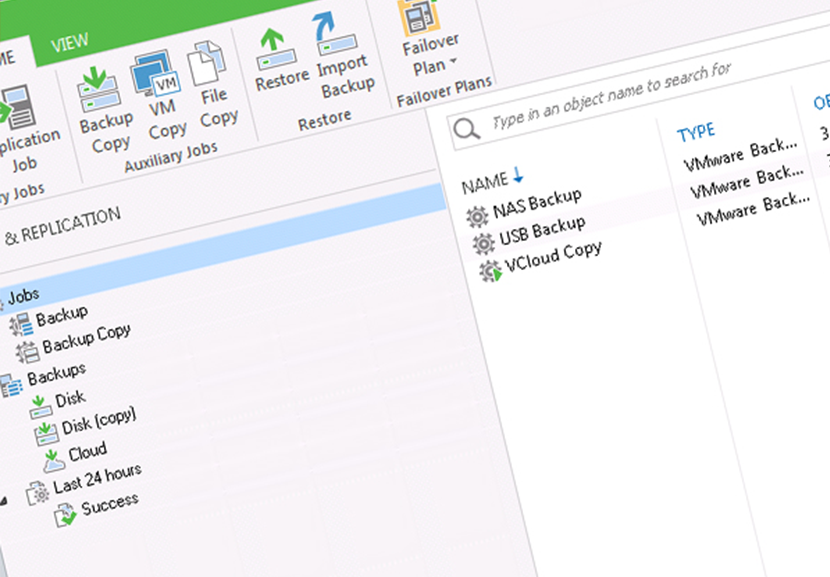In a previous blog post, we discussed backup strategy. Are you backing up everything your business relies on? Are your backups always successful? Do you test your disaster recovery? In this blog we discuss one of the leading pieces of backup software named Veeam Backup and Replication.
Now, Veeam Backup and Replication certainly isn’t new in the world of backups. The company itself was founded in 2006 and mainly targeted backups of data centres with many virtual machines on one host, backing up or replicating the data to another server for redundancy. I believe that it is only over the last few years that we have seen it creep into the SME market.
So what does it do? I hear you cry. Well the best selling point is the fact that it works! Just like it says on the tag line of its logo. We have trialled many of the competitor products, some with shocking results. One product in particular it was near impossible to get a successful backup of your virtual machine. On that same infrastructure we installed Veeam and straight away backup success! Veeam has a number of core functions. The first is a simple backup job. It will backup your virtual machines to a backup destination, which can then be restored at either file level or entire virtual machine level in the event of a failure. It does this by communicating with the host, creating a snapshot and then committing those snapshots to backup media, before consolidating. In terms of backup media there is a huge range available but in this example we will just use a NAS or USB. In terms of something like a NAS that I assume you wouldn’t be removing, you can set a nice initial full backup, then the following backups will be quick incrementals. As part of the advanced options you can decide to carry out a full backup at any point in time, we recommend once a month on a Friday (as most offices are closed Saturday). Each of these backup jobs are held in a chain, separate files that follow on from your initial full backup, so forcing a full backup once a month will ensure your chain is nice a healthy. In terms of USB it is much the same, except selecting an option to tell Veeam that you will be changing the drive. You have to do this otherwise your backup will fail as it will look for the previous file in the chain which doesn’t exist, as it is on a drive you have removed.
One of the key features of Veeam is its “instant VM recovery” feature. This is simple yet so clever. From within Veeam you can right click on your backup storage and select Instant VM Recovery. This will mount your backup file into your Virtual Machine host and boot it up direct from the backups file, meaning less down time. Changes to the system as the server is now live are stored in a separate file which is then merged into the full file once a restore is initiated. Clever.
Replication within Veeam is also simple. Setting up a replication job, choosing the other host, the frequency you will like to replicate and away you go. This can be over a LAN or a WAN link.
Finally a Backup Copy job. This does exactly what it says on the tin and will COPY your backup files to another location. This is particularly handy as it does not utilise any resources from your virtual machine host. As an example, you may have a backup to NAS. You may then decide that instead of running another backup of the virtual machines onto USB that you select a Backup Copy job instead. You can still use a different retention from your NAS task but this will simple copy the data from the NAS to USB, using very little resources such as disk I/O and CPU from your host meaning this can be run throughout the day while users are connected. A Backup Copy job is also used for Veeam Cloud Connect, another service offered by Carden IT Services. As with the USB example this will copy your backup job onto cloud storage as an entire virtual machine, with separate retention rules. Great for offsite backup.
If you wish to speak to one of our experts about Veeam, please contact us and we will be more than happy to help.