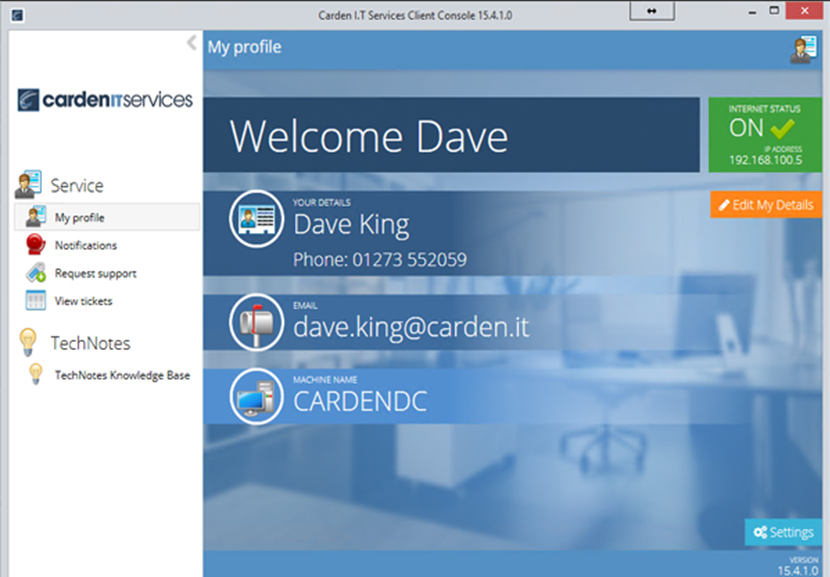Although our support team are obviously super efficient in responding to your tickets, there have been common questions since we started our company, “Can I log my ticket online?” and “Can we view our ticket updates online?”. Now, with the introduction of our Proactive and Fully Managed IT support packages this has now been produced in the name of the Carden Support Client.
If you do not wish to read on and want to dive in, a guide to our support client can be found here: The Carden IT Services Business Support Client
The Carden Support Client gives our business customers an insight into our company’s CRM and ticketing database in real time. As your tickets are updated by our teams so are you in the form of a system tray alert to tell you there has been a update. Upon opening the application in the tray you can view all of the ticket updates from the very beginning and even supply further information yourself.
You can also log initial tickets and we have cleverly designed some default forms for you such as “I need a new user account” which will display a form asking all the relevant questions such as first name, last name, email address, username they are replacing, does the old user need to be deleted/disabled. Every we need to know in order to complete your ticket as quick and as accurately as possible.
Finally we have the self help centre. Now it is important to note here that we are not expecting our clients to resolve their own issues. This is simply a library of information that can help us help you more efficiently. Guides such as “how to setup your iPhone to connect to your Exchange/Office 365 Account” will be found here, which is a common situation where we have to verbally guide clients. Now we can just recommend the technote!
We hope that all of our clients enjoy the benefit of this new software and we always welcome any feedback.